
|
Copyright Notice: |
|
|
|
The owners of this website do not own the copyrights to any of the shows or photographs available. They believe that the copyrights have expired, or these works have been, otherwise, placed in the public domain because they were never copyrighted. The recordings found herein are not for sale, however, they may be freely played or downloaded and saved on the visitors computer by right clicking on the link and saving the file from the fly-out menu. |
|
|
|
It is not their intent to deprive the original creators of any money due to them, and they will remove any recording from their site that is shown to violate a copyright. |
|
|
|
For further information regarding the Public Domain, CLICK HERE. |
|
|
|
Click the Start Button in the player below for a preview. |
|
Hooking your computer audio up to your stereo amplifier. |

|
Displayed above is a Radio Shack 6-Ft. Gold Series Phono-to-1/8" Y-Adapter, Model: 42-2551, Catalog #: 42-2551. The 1/8” stereo plug goes into either the computers stereo line-out, speaker out or headphone out jacks. The RCA plugs go into an available stereo RCA input jacks in the rear of the amplifier (except phonograph input - do NOT plug into the phonograph input). |
|
|
|
After this has been accomplished, turn on your amplifier, volume low, and select the proper input. After adjusting the volume to a comfortable listening level, your stereo amplifier will now become your Old Time Radio. |






|
Make sure you have the latest version of your media players installed. |
|
|
|
This will save you a LOT of grief when it comes time to play these files. There are two audio file types that are on this site, WMA and MP3. for playing the MP3 files, I have had the best luck with the Quicktime player at http://www.apple.com/quicktime |
|
For playing the WMA files, I have had the best luck with Windows Media Player at http://www.microsoft.com/windows/windowsmedia/player/11 |
|
|
|
These are just suggestions and you may have other players which will work just as well. |